All articles on this topic
Within our Cognigy.AI platform you're able to connect your Cognigy Resources to your Dialogflow app by using our Dialogflow Endpoint integration. This allows you to easily use any existing intents you have on Dialogflow together with Cognigy.AI, or to use integrations that Cognigy.AI doesn't support natively.
Dialogflow Integrations
You can currently use the following integrations in Dialogflow:
Partner built-in telephony integrations:
Dialogflow built-in integrations:
- Dialogflow Messenger
- Dialogflow Phone Gateway
- Dialogflow Web Demo
- Messenger from Facebook
- Workplace from Facebook
- Google Assistant (legacy)
- Hangouts Chat
- LINE
- Slack
- Telegram
Google-contributed open source integrations:
Find out more about Dialogflow Integrations here.
Handling misunderstood sentences
Since Dialogflow only sends requests to your Endpoint in case an intent is triggered, it is very important that you create a Fallback Intent in Dialogflow and enable Webhooks for this Intent. Otherwise, any sentence that is not mapped to an intent will not be sent to your Flow. It is also very important that you call the Fallback Intent Default Fallback Intent - if you do this, the sentence will be marked as misunderstood in Cognigy.AI, and the intent will be set to null in your Flow.
Name of the Fallback Intent
In order for the Dialogflow Endpoint to function perfectly, the Fallback intent defined in your Dialogflow agent needs to be called Default Fallback Intent.
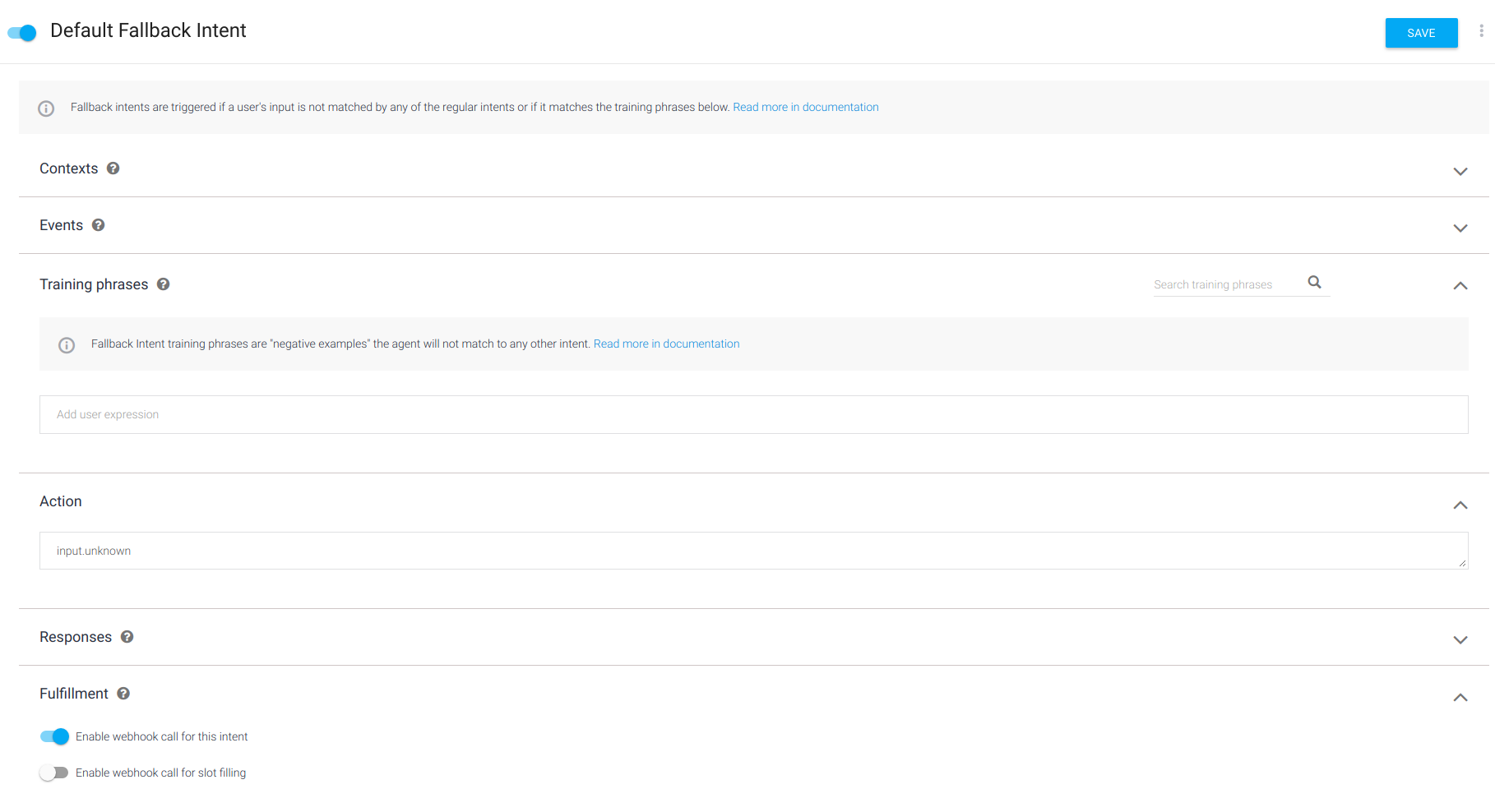
Figure 1: Default Fallback Intent
Dialogflow Phone Gateway
Dialogflow has a new Phone Gateway integration in beta, which allows you to connect a phone number to your Cognigy.AI Flow.
Welcome Message
When you call the number connected to the Phone Gateway, a welcome message will be sent to your Flow with the text TELEPHONY_WELCOME. You can either use this text or a Once Node in your Flow to greet the user when they call you.
Contact Profiles
If you are using the standard payment plan of Dialogflow, you will not get access to the caller's real userId (e.g their phone number), and you will instead get a new userId on each new conversation. This has the consequence that you cannot use Contact Profiles properly when you use the Phone Gateway in Dialogflow on a standard payment plan, however you can still test your Flow as normal. If you upgrade to the Enterprise Edition of Dialogflow, then the userId will be the user's phone number.
Sending Rich Content from your Flow
Rich content created in a Say Node will be sent to the appropriate channels in Dialogflow. This means that if you create a Gallery in the Facebook Tab of a Say Node in your Flow, then this will be sent to any users using Facebook through your Dialogflow Agent. If you create suggestions in the Google Tab then these will be sent to Google Actions users, and so on.
Account Linking with the Google Actions
In order to implement account linking with the Google Actions integration, follow the setup guide here.
Comments
0 comments